AI for Non-Techies: A Practical Guide to Saving Time and Getting More Done
Still doing everything manually? AI isn’t rocket science. It’s just smarter laziness. This guide is for non-techies who are sick of typing the same email 12 times a week. No jargon. No fluff. Just real ways to save time without selling your soul to Skynet.
BUSINESSTRENDSAI
Bogdan Antihi
4/29/2025
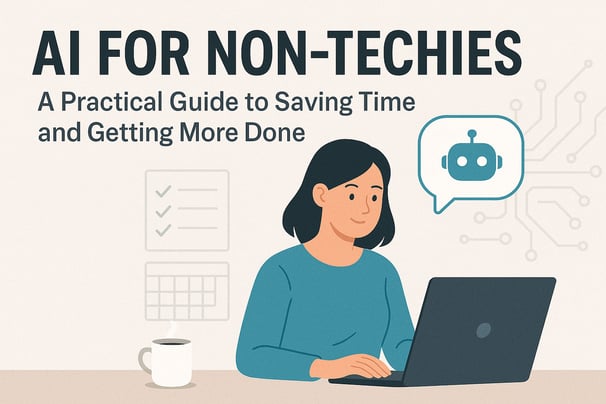
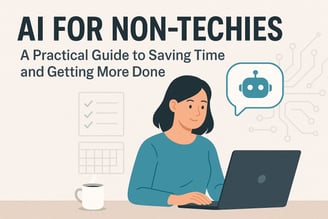
Table of contents
Introduction
AI sounds like something built in a lab by people who haven’t seen sunlight since 2016.
The name alone — Artificial Intelligence — sounds like it comes with lasers, surveillance, and the end of humanity. In reality, it’s more like hiring a super-organized intern who doesn’t take lunch breaks, never gets tired, and sometimes hallucinates.
And now that intern is available to you. Yes, even if you don’t know what an API is. Even if your idea of automation is copying and pasting from Excel.
This guide isn’t for developers, prompt engineers, or self-proclaimed “AI whisperers.”
It’s for:
Small business owners who feel like they work 25 hours a day
Freelancers who write the same email 10 times a week
Solopreneurs who think “Zapier” is a Marvel character
If you’ve ever thought:
“I don’t have time to learn another tool.”
“I’m not good with tech.”
“I’ll just do it myself — it’s faster.”
This guide is for you.
You don’t need to understand the machine. You just need to recognize the moments where the machine can help — and let it.
By the end, you’ll know how to use AI like a pro. Or at least like someone who values their time more than their pride.
AI Isn’t Magic — It’s Just Smart Guessing
AI sounds like something that requires a PhD, three monitors, and an espresso addiction. But here’s the truth:
AI is basically autocomplete — with confidence issues.
It doesn’t “think.” It doesn’t “know.” It guesses what should come next based on patterns it’s seen before. That’s it. Think of it like that friend who always finishes your sentences… except this one’s been trained on the entire internet.
It’s not magic. It’s statistics with swagger.
The term “Artificial Intelligence” makes it sound like a brain in a box. In reality, it’s more like an intern who reads fast, never sleeps, and occasionally makes things up when it doesn’t know the answer.
And yet, we still fear it. Why?
Because it sounds smarter than us. And it might be — but only at one very specific thing: doing repetitive tasks faster than you can say, “Where’s that file again?”
Let’s break down the basics (no jargon, I promise):
Artificial Intelligence: Software that makes predictions based on data.
Machine Learning: When the software gets better at those predictions over time.
Generative AI: When the software creates something — text, images, videos — based on patterns it’s seen.
Still sounds scary? Let me make it simpler.
You use AI every day already:
When Netflix recommends another murder documentary you’ll binge in one sitting.
When Gmail finishes your sentence with creepily accurate suggestions.
When your phone unlocks just by looking at you (and somehow still recognizes you before coffee).
So, no — you don’t need to “understand AI” to start using it.
You need to recognize opportunities to let AI do the boring stuff so you can focus on what matters: growing your business, serving your clients, and not spending 3 hours formatting an email that AI could’ve written in 30 seconds.
AI isn’t coming for your job.
But it might come for your to-do list — if you let it.
Why Use AI at All?
Let’s get one thing straight:
AI isn’t here to replace you. It’s here to stop you from doing things you hate.
You’re not going to lose your job to a robot.
You’re going to lose it to someone who uses robots smarter than you.
Let’s talk about your week.
You retyped the same email for the 12th time.
You spent 90 minutes formatting a proposal that still looked like it came from 2004.
You Googled “how to write better headlines” for the fifth time this month.
You did that thing where you clean your desk instead of starting your actual work.
Meanwhile, someone else asked ChatGPT to write the email, summarize the proposal, generate three headlines, and suggest better desk organization tips… all before your coffee cooled.
Here’s the deal:
AI isn’t about working harder. It’s about not working on the wrong things.
It saves you time, yes. But more importantly, it saves your brainpower for things that actually move the needle — like serving clients, closing sales, or finally launching that thing you keep postponing.
Still not convinced? Here’s what AI can replace:
🧠 Overthinking
⌨️ Repetitive typing
🤯 Blank-page anxiety
📇 Manual data entry
💤 Doing things you swear you’ll automate “next month” (you won’t)
And here’s what it can’t replace:
💬 Your voice
💡 Your judgment
🤝 Your relationships
🚀 Your vision
So no, it’s not cheating.
It’s optimizing.
AI is not your enemy. It’s your unpaid assistant that never complains and doesn’t steal your lunch from the fridge.
And if you’re not using it yet?
That’s fine — just stop saying you don’t have time. You’re using it all on stuff AI could’ve done while you were scrolling LinkedIn.
What You Can Actually Use AI For
Let’s kill the hype.
AI doesn’t need to run your business, take over your website, or speak fluent Python. It just needs to take dumb, repetitive stuff off your plate so your brain can focus on not burning out.
And yes, it can do that today.
Here’s a totally non-exhaustive, completely practical list of what AI can handle for you without breaking a sweat (or asking for health insurance):
📧 Emails
Write cold emails that don’t sound like a 2011 LinkedIn pitch
Draft polite responses when you secretly want to say “no”
Reword that paragraph you’ve rewritten 12 times already
Translation: You type less. You think less. You hit send sooner.
📝 Content
Blog ideas? Done.
Captions for your Instagram post about oat milk? Easy.
Your next LinkedIn post? Already writing it in your head right now.
Note: It’s a draft, not the Bible. Tweak it. Make it yours. Hit publish.
🗓️ Meetings
Tactiq or Otter.ai will transcribe your Zoom calls
Then summarize them so you don’t have to listen to Steve’s 20-minute rant again
You now spend 2 minutes reading what used to take 45 minutes to forget.
💬 Customer Support
Pre-written responses to “Do you ship to Belgium?”
Chatbots that don’t sound like robots (unless you want them to)
This is how you reclaim your DMs without ghosting customers.
🧾 Admin Stuff
Auto-generate invoices
Track leads without 12 open tabs
Sync your booking form with your calendar without hiring an assistant
The question isn’t “Can AI do this?”
It’s “Why am I still doing this manually like it’s 2007?”
AI isn’t here to be fancy. It’s here to free you.
To stop being your own bottleneck.
To stop ending every week with “What did I even do?”
You don’t need to use it for everything.
But if you’re still manually formatting your invoices in Excel, it’s time for an intervention.
Tools You Can Start Using Right Now (No Degree Required)
Let’s be honest.
Most productivity advice is written by people with assistants, standing desks, and color-coded life plans. You just want something that works before your coffee gets cold.
So here are 5 tools that require:
No coding
No 10-hour YouTube black holes
No explaining to your parents what you actually do for a living
🧠 1. ChatGPT
What it is: Your brainstorming sidekick that doesn’t judge.
What it does:
Writes emails, blog posts, job descriptions, and DMs
Summarizes stuff you don’t want to read
Helps you sound 37% smarter with 50% less effort
Why you’ll love it: Because starting from scratch is awful. ChatGPT gives you the ugly first draft you need to make progress.
Pro tip: Bad input = bad output. Be specific. Treat it like a new intern: the more direction, the better the result.
📋 2. Tactiq (or Otter.ai)
What it is: The tool that finally makes Zoom useful.
What it does:
Transcribes your meetings in real time
Generates highlights and summaries
Turns “I’ll take notes later” into “It’s already done.”
Why you’ll love it: Because rereading notes is faster than rewatching a 47-minute video with one useful sentence.
🗂️ 3. Notion AI
What it is: Your digital second brain (that doesn’t forget).
What it does:
Organizes your chaos
Writes content, rewrites blurbs, summarizes ideas
Gives you structure before you give up
Why you’ll love it: You’ve already opened Notion. Now make it actually work for you.
📬 4. MailerLite
What it is: Email marketing for humans, not engineers.
What it does:
Sends newsletters
Automates welcome emails
Lets you look professional without becoming a spammy nightmare
Why you’ll love it: It’s free (to start), simple, and won’t ask you for a master's in “email flow theory.”
🔁 5. Make.com (or Zapier)
What it is: The duct tape of the internet — but cleaner.
What it does:
Connects apps to each other
Automates busywork (like “if this, then that” logic)
Saves you from copying and pasting like it’s your job
Why you’ll love it: It turns your chaos into workflows. You set it up once, and it runs forever. Or until you break it and panic — but hey, that’s growth.
🧪 Which One Should You Try First?
👉 Start with ChatGPT.
👉 Add Tactiq if you’re on calls a lot.
👉 Use Notion if your brain is a tab graveyard.
👉 Try MailerLite if you send email.
👉 Use Make when you’re tired of doing the same thing more than twice.
AI tools shouldn’t make your life more complicated.
They should just shut up and work.
Pick one. Play with it.
Stop manually typing the same sentence for the 19th time.
Real-Life Examples from People Who Swear They “Don’t Do Tech”
You know the type.
Still uses Yahoo Mail
Thinks “the cloud” is just someone else’s computer (they’re not wrong)
Says “I’m not a tech person” but somehow manages three Instagram accounts and a Pinterest board for pasta
And yet, these are the same people crushing it with AI right now.
Let’s meet the accidental automation champions.
🧵 Sarah – The Handmade Jewelry Hustler
📌 Problem: Gets the same “Is this still available?” DM 17 times a day
💡 Solution: Sets up Instagram Quick Replies and ManyChat
Now Instagram is her intern. She doesn’t touch a keyboard unless it’s to drop a thank-you emoji.
Result:
→ 1 hour/day saved
→ Fewer rage-typed “check the highlights” replies
→ Finally finishes her orders before midnight
📣 Victor – The Solo Coach Who Fears Newsletters
📌 Problem: Spends 3 hours writing 1 email, hits send, immediately regrets it
💡 Solution: Tells ChatGPT to write it. Swaps a few words. Hits send with 5% more confidence.
Result:
→ Sends 4 emails/month instead of 1 per quarter
→ Clients think he’s a content machine
→ Is still afraid of Mailchimp, but MailerLite doesn’t trigger flashbacks
💼 Ana – The Consultant Who Forgot to Invoice… Herself
📌 Problem: Forgets to send invoices. Wonders why her bank account looks like a startup
💡 Solution: Uses Make.com to send an invoice every time someone books a session
Result:
→ More money
→ Less guilt
→ Zero awkward “Hey, just circling back on payment…” emails
The lesson?
If people who once thought “automation” meant dishwashers can use AI tools to save hours a week, so can you.
They didn’t become tech-savvy.
They became fed up.
That’s the real unlock.
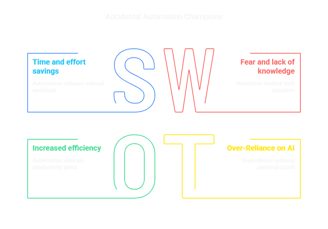
How to Start Without Breaking Your Brain
Let’s be honest:
The reason you haven’t tried AI isn’t because it’s hard.
It’s because it sounds like one more thing that will steal your time, your attention, and possibly your soul.
So here’s how to actually start — without crying, rage-quitting, or Googling “best AI tools for dumb people” at 2 a.m.
✅ Step 1: Pick a task you already hate
Seriously.
Don’t “experiment.” Don’t “explore the AI landscape.”
Just look at your day and find the thing that makes you consider early retirement.
Writing that follow-up email
Summarizing your last Zoom call
Thinking of 5 new Instagram captions for your cat-themed candle business
Start there. No soul-searching required.
✅ Step 2: Ask, “Can a tool do this dumber and faster than me?”
If the answer is yes, Google the tool. Or ask ChatGPT. Or ask me.
This is not the time to overthink.
You’re not planning a wedding. You’re trying to not type “let me circle back on this” for the 93rd time this month.
✅ Step 3: Use the tool. Just once.
Don’t aim for perfection. Aim for done.
Write the email draft with ChatGPT.
Generate a caption.
Use Tactiq on your next call and see what happens.
It will feel weird. That’s fine. So did driving a car at first.
(And you stalled a lot more than this AI will.)
✅ Step 4: Repeat next week. Slightly better.
Pick another task. Run the same process.
After 3–4 weeks, you’ll notice something strange:
Your to-do list is shorter
Your brain feels less fried
You accidentally became “that person who uses AI”
All without learning Python, watching a single course, or crying into your planner.
Final Rule: Don’t build a “stack.” Build a system.
Ignore the tool junkies.
You don’t need 14 AI apps, a color-coded dashboard, and a second brain in Notion.
You need:
1 tool that does 1 thing you no longer have to
Consistency
Sanity
That’s it.
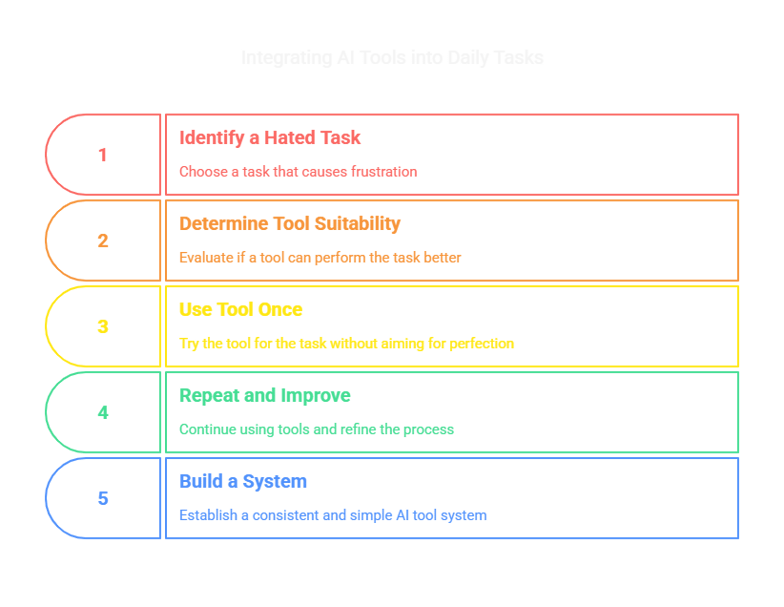
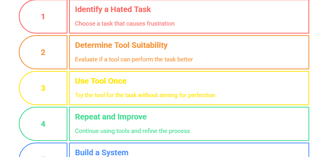
Objections From Your Inner Boomer (and Why They’re Wrong)
At this point, your brain is probably whispering objections like an anxious life coach:
“But what if I break something?”
“I’m not tech-savvy…”
“Isn’t this cheating?”
“This feels… impersonal.”
Let’s address these objections one by one — and send them to therapy.
🧓 “I’m not tech-savvy.”
You use Instagram, Gmail, and probably have five tabs open right now. You literally trained yourself to skip YouTube ads in 0.3 seconds.
You’re not bad with tech.
You’re just allergic to new buttons.
💻 “I’ll mess something up.”
Here’s a fun fact: AI can’t delete your business.
The worst it’ll do is give you a weird sentence you delete in 2 seconds.
You’re thinking of nuclear codes. This is a blog draft.
🚨 “It’s cheating.”
Ah yes. The noble struggle.
Because typing out 37 versions of the same email shows character.
Look, using AI isn’t cheating. It’s delegating.
You don’t churn your own butter. You don’t knit your own clothes.
So why are you still manually writing “Hi [name], hope you’re doing well”?
😐 “It doesn’t sound like me.”
You know what else doesn’t sound like you? Writer’s block.
AI gives you a rough draft. You give it your voice.
It’s not supposed to be you — just get you past the “blank page and anxiety” phase.
🫠 “What if clients find out I use AI?”
Great. Then they’ll think you’re smart enough to work efficiently.
No one ever fired their accountant for using Excel instead of counting on their fingers.
🎯 The Real Issue?
You’re not resisting AI because of the tech.
You’re resisting it because you’ve attached your identity to doing things “the hard way.”
But here’s a fun twist:
Nobody cares how you get it done. They care that it gets done.
So fire your inner boomer.
Hire a robot that doesn’t sleep.
And stop using excuses disguised as principles.
The 3-Minute AI Habit That Builds Momentum
You don’t need an AI bootcamp.
You don’t need a full weekend, a notion dashboard, or “your why.”
You need three minutes and a little curiosity.
Here’s the habit:
🧠 Step 1: Open ChatGPT (or whatever AI tool you like)
This is the hardest part. Clicking the tab. That’s it. You’ve done worse before 9 a.m.
Now breathe. No one’s grading you.
✍️ Step 2: Give it a low-stakes task
Nothing business-critical. Nothing terrifying. Just... annoying stuff.
Examples:
“Write 3 headline ideas for a post about burnout”
“Turn this voice memo into bullet points”
“Rewrite this sentence so I don’t sound like a robot who just discovered grammar”
“Summarize this article like I’m five”
You’re not solving world hunger. You’re just saving a few brain cells.
🔁 Step 3: Rinse and repeat (once a day)
This is the AI equivalent of stretching. You’re not running a marathon. You’re just keeping the system warm so when you do need it, it’s second nature.
3 minutes. That’s all. No course. No checklist. No motivational quote poster.
Why it works:
It builds confidence
It gives you real results (instantly)
It reduces the “ugh, I don’t feel like starting” problem by 80% (scientifically made-up number, but feels accurate)
Bonus side effect:
After a week, you’ll start thinking:
“Wait… what else could this do for me?”
And boom — you’re using AI.
No TED Talk.
No 6-step onboarding funnel.
Just you, one tool, and a little curiosity.
Because the only real barrier to entry isn’t the tech — it’s the story you’re telling yourself about it.
So stop telling stories. Start testing tools.
Final Word: It’s Not About Tech. It’s About Time.
Let’s wrap this up before your browser crashes under the weight of unused productivity tabs.
If you’ve made it this far, you already know the truth:
AI isn’t about understanding the technology.
It’s about respecting your time.
You don’t need to be technical.
You need to be done with wasting hours on tasks that an invisible assistant could do while you make lunch.
Here’s what you don’t need:
To know how AI “thinks” (spoiler: it doesn’t)
A subscription to 14 tools you’ll never open
A badge that says “AI-ready professional” (those are fake and cost $197)
Here’s what you do need:
The willingness to try something once
The courage to automate something dumb
The honesty to admit you’ve been doing too much manually for too long
AI isn’t your savior.
It’s not your enemy either.
It’s a glorified autocorrect with ambition — and it just wants to help.
Use it.
If you:
Want to stop doing the same task for the 87th time
Want clarity on where to start
Or just want someone to set it up for you so you can go outside again…
If not?
That’s fine too. Just know that somewhere, right now, a business owner is drinking coffee while AI answers their emails — and they’re not coming back to manual mode.
Be like them. Not the person still typing “Per my last email...” by hand.
– Bogdan Antihi
Helping businesses grow smarter (and stress less) — with or without buzzwords.
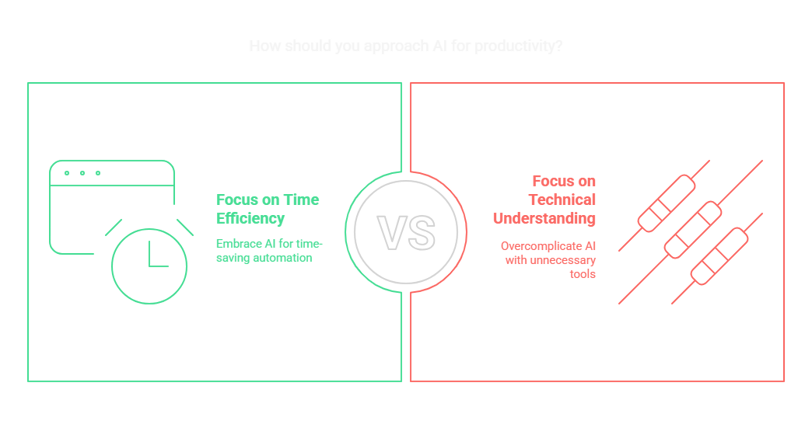
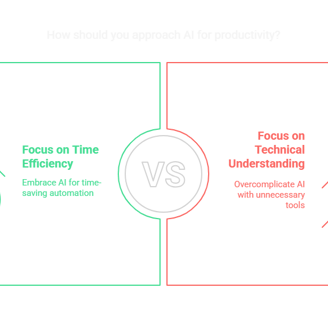
© 2025 Bogdan Antihi. All Rights Reserved.
Follow me on
Let’s Make AI Work for You